FAQ
What is Debob?
Debob is a Depop Sales Bot. It is a chrome extension which helps you get more followers and likes, spend less time and make more money on Depop. It is a combination of a series of Depop Bot, including Depop Refresh Bot, Depop Relist Bot, Depop Message Bot, Depop Follow Bot, Depop Unfollow Bot, Depop Like Bot, Depop Unlike Bot and more. We are still working hard to build more features into Debob.
Learn more about Depop Bots: Depop Bot - The Ultimate Guide (2020)
How to install Debob?
Just head over to the Debob Extension Page on chrome web store. Hit the Add to Chrome button and you are all set. To make it easier to use Debob, you can pin it to your chrome toolbar (see the following screenshot).
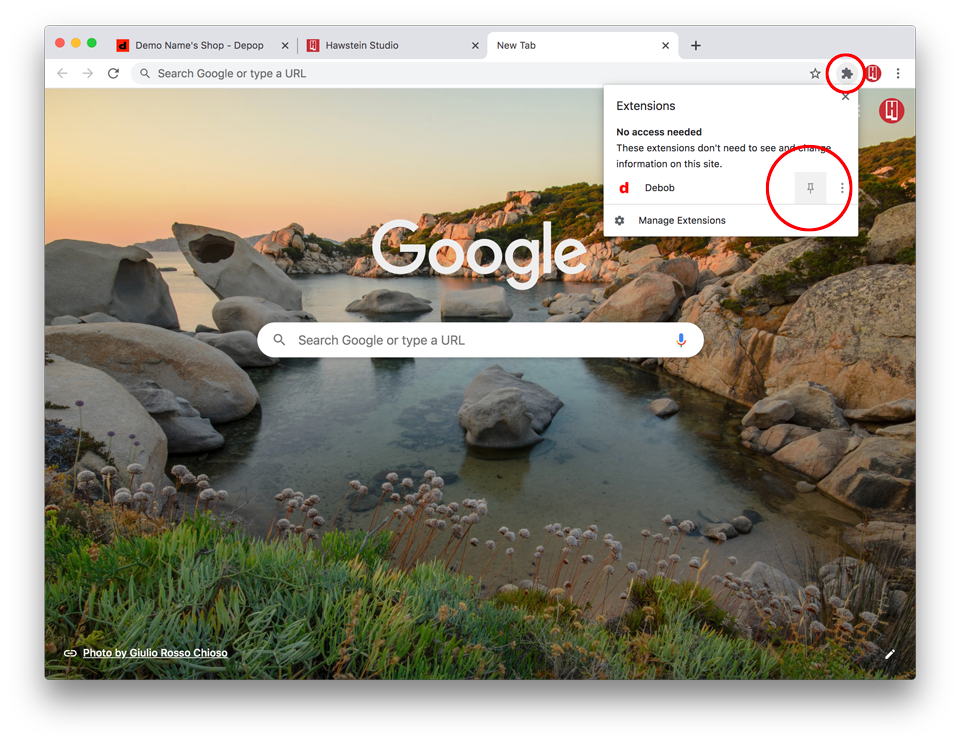
How to use Debob?
If you haven't read this Quick Guide yet, please read it first!
Head over to one of the following pages: Your Depop Profile Page, Other’s Depop Profile Page, A Specific Product Page or Depop Search Page (https://www.depop.com/search/) then click the Debob icon on the chrome toolbar and you will know what to do next. it’s very simple and straightforward. The following video shows how to use each feature of Debob.
How to use Bulk Relist?
Head over to Your Depop Profile Page, click the Debob icon, then hit the Relist Products button to select items to relist.
Relisting listings is creating new items using the metadata of old items. Since Depop will give the newly created items more exposure, relisting items will increase the chance of selling them.
You can click on the Sort button to move your older items to the front, and then select them to relist. This way, you will be relisting the oldest items in your shop each time.
We strongly recommend that you relist your items every day, as this can greatly increase your sales.
Note 1: Likes, comments and discount on the old items will be lost because the old items will be deleted after relisting. Also, relisting won't clone the video in the old item.
Note 2: Remove stock photos in your items before relisting them. Otherwise, Depop will remove your relisted items because stock photos are not allowed on Depop.
Note 3: The fixed order refreshing and restoring layout features will be invalid because relisting will change an item's ID.
How to use Scheduled Refreshing?
Head over to Your Depop Profile Page, click the Debob icon, then hit the Scheduled button to set up Scheduled Refreshing.
Set the MIN/MAX value of Waiting Time and Refresh Interval (or you could just use the default setting), then click the Turn On button. This will make Debob refresh your listings repeatedly with a reasonable waiting time.
Is there a free trial?
Yes. There is a 7 days free trial, no credit card required and no registration required.
How to subscribe?
You can find it on the pricing page: How To Subscribe.
How to cancel my subscription?
Launch Debob extension and click the Profile icon (the little person icon at the top), you will see a big red Unsubscribe button. Hit that, confirm, and you are all set.
Note: You can cancel your subscription at any time. After cancellation you can still use Debob extension until the end of your current subscription period.
Can I get a refund?
In general, we do not issue refunds. However, if you no longer use our service but have been charged for renewal because you forgot to cancel your subscription, please contact us. We will refund you.
Please contact us first before considering making a chargeback. We aggressively attack fraudulent chargebacks and will report any customers who chargeback to credit rating agencies to prevent fraud, which may avoid you being able to pay at another site, as they'll use the same service to avoid chargebacks as us.
Note: You can cancel your subscription at any time, which will stop you from getting any new charges in the future.
What if I change my depop username?
If you change your depop username, please write us an email telling us your old and new depop username. So we can transfer the subscription from your old account to the new one. Our support email is support@debob.co
Note: One Debob account is uniquely bound to one depop username.
What if I encounter an unknown issue?
If you encounter any unknown issues (e.g. The refresh buttons are greyed out), just click the Profile icon (the little person icon at the top), then hit the Reset button.
If resetting does not fix the issue, try reinstalling Debob. Rest assured that you won't lose your subscription by reinstalling Debob.
Finally, you are always welcome to contact us by email: support@debob.co
Can I get a discount for 2 accounts?
Yes. If you have two depop accounts, there is a 50% discount for your second account subscription.
How to get the discount
- Subscribe for your first account.
- Write us an email and tell us your two depop accounts (usernames).
- We will check whether the two depop accounts are owned by the same person. If so, your second account will be approved for the discount and we'll let you know by email.
- Subscribe for your second account, the discount info will be shown in the checkout page.
Note
- If your first account is subscribed to Monthly Plan, then the coupon for your second account only applies to Monthly Plan. Likewise, if your first account is subscribed to Yearly Plan, then the coupon for your second account only applies to Yearly Plan.
- Your second account is dependent on your first account. That means if you cancel the subscription of your first account, our system will automatically cancel the subscription of your second one. However, canceling the subscription of your second account won't affect your first one.
What happens if my payment fails?
If the monthly or yearly payment for your subscription fails, your account won't be immediately disabled. We will try to reach you and let you know, so you could resolve the issue. Our system will retry the charge in 3 days. If the payment fails again, your subscription will be automatically canceled.
Your payment might fail if:
- You don't have sufficient funds.
- You have changed your card details.
- Your card has expired or been canceled.
How to update my payment method?
Launch Debob extension and click the Profile icon (the little person icon at the top), then hit the Manage Billing button. You will be redirected to a Stripe-hosted web page where you can manage your billing information.
Under the PAYMENT METHODS section, click Add payment method to add your new card information. Then click on the three dot next to the card you just added and click Make default to make it the default card that gets charged. You could also click on the three dot next to the old/invalid card and click Delete button to delete it.
How to view my invoices and receipts?
Launch Debob extension and click the Profile icon (the little person icon at the top), then hit the Manage Billing button. You will be redirected to a Stripe-hosted web page where you can manage your billing information.
Under the BILLING HISTORY section, click on a specific billing date, a web page will be opened to show you the specific invoice and receipt. You could download the invoice and receipt there if you'd like to.
Is it secure to use Debob?
Yes. First, all Debob needs is your Depop username and email, which is used to distinguish you from other users. Debob doesn’t need and never knows your password or any other personal data. Second, both during transmission and storage, your data is signed and encrypted.
Be very careful with Depop Bots that require you to enter your Depop password. That means you’re giving them your entire store. Never do this unless you trust them very much.
Learn more in our Privacy Policy.
Is it secure to enter my card information?
Yes. We use Stripe for online payments. It's the most secure payment platform out there and trusted by thousands of businesses across the globe. Stripe has been audited by a PCI-certified auditor and is certified to PCI Service Provider Level 1. This is the most stringent level of certification available in the payments industry. We never send or store your credit/debit card information to Debob server.
Learn more: Security at Stripe
Will my account get banned using Debob?
No, as long as you don't abuse it.
Everything Debob can do, you can also do it by yourself, manually (well, if you're willing to spend lots of time doing repetitive work). What Debob can do is not beyond the capability that Depop provides to its users. You can spend hours manually refreshing listings, following users, liking items, or sending messages to your followers… Will Depop ban your account because of that? Of course not! So why would you think a Chrome Extension that spends the same amount of time doing the same things would get your account banned?
Debob does make a lot of repetitive tasks easier with a simple click, and because of this, you need to be more careful about how you use this capability. For example, using Debob, you can easily send messages to thousands of users, you do have to be more careful when doing this to make sure that the messages are friendly and useful to other users. Never ever spam other Depop users! On the other hand, if you mass spam other users, even if you manually send the message one by one, Depop will ban your account.
I believe the above explanation will help you understand that it is never the tool itself, but how you use the tool, that keeps your account safe or gets it banned. Using the tool in a good way will help you make more money and be successful, while abusing it will get you nowhere and even get your account banned.
If you have any questions, feel free to contact us.